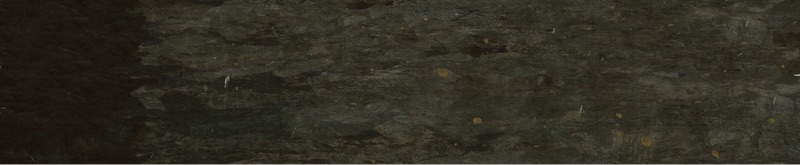Draw Petroglyphs
1. Download the Glow Draw! app from iTunes or Google Play.
2. Select
3. Select
4. Select
5. Check your drawing tools using this button
6. Pick a color. I use bright blue.
7. Select a brush size and glow level like this:
8. Go to the drawing board.
9. Use your finger to draw!



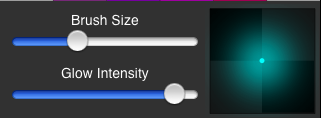


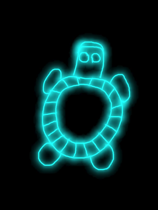
.